To use Leonardo AI, create an account and sign in to access the AI image generator platform. Then, input image prompts and select AI models to generate stunning artwork.
Leonardo AI is an AI art generator that offers users a diverse range of image creation and editing capabilities. You can generate multiple high-resolution images at once with text or image input. The platform’s main dashboard provides options for image generation, writing prompts, choosing AI models, and editing images in the canvas editor.
Leonardo AI is a powerful tool for creating unique and stunning artwork, making it a valuable resource for artists and designers. Additionally, the platform allows you to add AI-generated images to your website, making it a versatile and user-friendly solution for image creation and editing.
How to Use Leonardo AI

Table of Contents
Understanding Leonardo AI
Leonardo AI is an advanced artificial intelligence tool that allows users to generate stunning artwork and images. With its diverse range of image creation and editing capabilities, Leonardo AI enables users to explore their creativity and produce unique visuals.
What Is Leonardo AI?
Leonardo AI, also known as Leonardo.ai, is an AI art generator. It uses powerful algorithms to generate high-resolution images based on text or image inputs. This tool is designed to assist artists, designers, and individuals who want to create visually appealing content.
Key Features Of Leonardo AI
Leonardo AI comes with several key features that make it stand out among other AI art generators:
- Image Generation: Generate multiple high-resolution images at once with text or image input.
- Image Editing: Edit and customize your generated images using the intuitive editing tools available in Leonardo AI.
- Canvas Editor: Use the canvas editor to adjust the composition, brightness, contrast, and other elements of your images.
- Model Elements: Explore various model elements to enhance the style and aesthetics of your artwork.
- Image Guidance: Use image guidance to provide visual references and instructions for generating more accurate and desired results.
- Prompt Editing: Refine your text prompts to guide the AI in creating images that match your vision.
- Export images: Save your generated images in various formats and sizes for further use or sharing.
How To Use Leonardo AI for Beginners
If you are new to using Leonardo AI, follow these simple steps to get started:
- Visit the Leonardo AI website and create an account.
- Access the main dashboard and familiarize yourself with the different features and options available.
- Prepare your image prompts or write a descriptive text prompt to guide the AI in generating images.
- Select the appropriate AI model and customize the model elements to achieve the desired style and effect.
- Use the canvas editor to adjust the composition, lighting, and other visual aspects of your artwork.
- Edit the prompt and refine the instructions to the AI as needed.
- Generate your images and review the results. Make further edits or adjustments if necessary.
- Export your final images in your preferred format and resolution.
By following these steps, beginners can quickly and easily explore the capabilities of Leonardo AI and create stunning artwork without any prior technical knowledge or expertise.
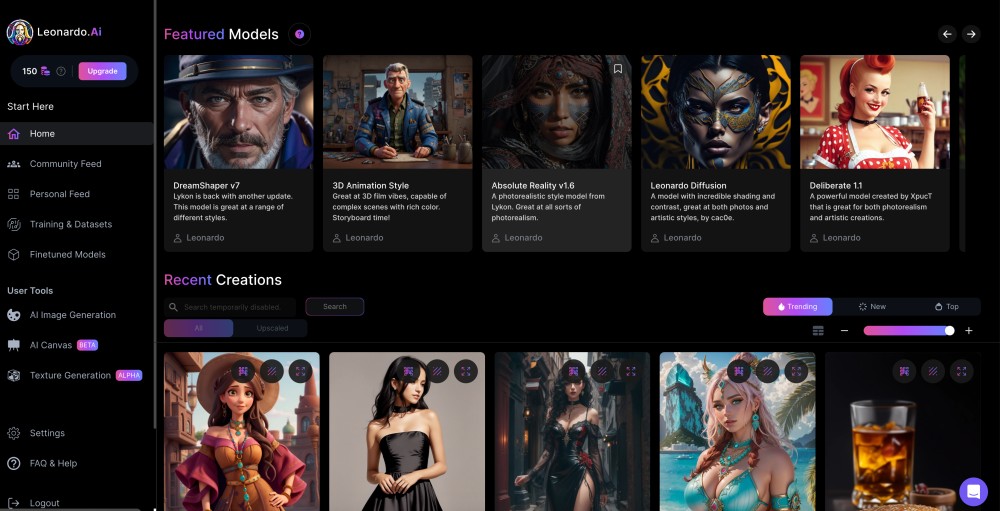
Getting Started With Leonardo AI
To begin, creating an account is the first step in utilizing Leonardo AI’s capabilities.
Simply visit the official website and click on the “Sign Up” button to get started.
Follow the prompts to enter your details and create a new account with Leonardo AI.
Once you have successfully created your account, it’s time to set up Leonardo AI according to your preferences.
Navigate to the settings section on your dashboard to access the configuration options.
Adjust the settings such as image resolution, color schemes, and other preferences, to suit your needs.
Navigating The Leonardo Ai Dashboard
Delve into the realm of Leonardo AI and unearth the intriguing dashboard features and functionalities awaiting your exploration. Let’s commence our journey by understanding the central core of this innovative platform: The Dashboard.
Overview Of The Dashboard
The Leonardo AI dashboard is your gateway to a realm where creative possibilities converge with artistic innovation. It serves as your command center for unleashing the power of AI to craft mesmerizing artwork with ease.
Main Sections And Functionalities
Embark on a journey through the main sections of the Leonardo AI dashboard, each offering a unique set of functionalities designed to elevate your artistic endeavors.
- Main Dashboard: The central hub where you initiate your creative projects and navigate through various features.
- Image Generation: Unleash the AI’s prowess to craft multiple high-resolution images from text or image inputs.
- How to Write Prompt: Learn the art of crafting prompts that spark AI creativity.
- AI Models: Explore the diverse range of AI models available to enhance your artistic vision.
- Model Elements: Dive deep into the elements that drive the AI models towards generating captivating visuals.
- Image Guidance: Receive insights and guidance on refining your images to perfection.
- Image Editing: Enhance and modify your creations with versatile image editing tools.
- Canvas Editor: Immerse yourself in the canvas editor to bring your artistic vision to life.
- Prompt Editing: Refine and tweak your prompts to align them with your creative objectives.
- Export Image: Seamlessly export your finalized artwork for sharing or further processing.
- Canvas Modes: Explore different modes within the canvas editor for diverse artistic expressions.
Traverse through the Leonardo AI dashboard with confidence, as each section unfolds an array of tools and features waiting to transform your artistic dreams into reality.
Uploading And Analyzing Data
To leverage Leonardo AI effectively, easily upload and analyze your data to generate stunning artwork. The platform offers diverse image creation capabilities, allowing you to generate high-resolution images with text or image input, and it’s free to use. Whether you’re a beginner or an experienced user, using Leonardo AI is a seamless and intuitive process.
Supported File Formats
Before you begin uploading and analyzing data on Leonardo Ai, it’s important to understand the supported file formats. Leonardo Ai is designed to work with a variety of file formats, making it versatile and easy to use. Here are some of the supported file formats:
- JPEG (.jpeg, .jpg)
- PNG (.png)
- GIF (.gif)
- BMP (.bmp)
- TIFF (.tiff, .tif)
Whether you have image files, photographs, or graphics, Leonardo Ai can handle them all. With these supported file formats, you can upload and analyze any type of visual data you want.
Steps To Upload And Analyze Data
Now that you know the supported file formats, let’s dive into the steps to upload and analyze your data. Following these instructions will ensure a smooth and seamless experience with Leonardo AI.
- Log in to your Leonardo AI account and navigate to the dashboard.
- Click on the “Upload” button to open the upload dialog box.
- Select the file you want to upload from your device.
- Once the file is uploaded, you can choose to analyze the data immediately or make some adjustments.
- If you want to make adjustments, click on the “Edit” button to access the editing tools.
- After making any necessary edits, click on the “Analyze” button to initiate the analysis process.
- Leonardo Ai will now analyze the uploaded data and generate insights based on the content.
- You can view and explore the analysis results on the dashboard.
- For further analysis or comparison, you can upload additional files and repeat the process.
By following these simple steps, you can easily upload and analyze your data using Leonardo AI. It provides a user-friendly interface and intuitive features that streamline the entire process. With Leonardo Ai, you can unlock valuable insights from your data and gain a deeper understanding of the visual content you have. The platform’s ability to support various file formats ensures that you can work with any type of visual data, making it a versatile tool for data analysis. Start using Leonardo Ai today to uncover hidden patterns, trends, and information from your data, and accelerate your decision-making process.
Interpreting The Results
Interpreting the results generated by Leonardo Ai is a straightforward process that involves analyzing the artwork or images created by the AI. By carefully examining the output, users can assess the quality, relevance, and coherence of the generated content to ensure it meets their requirements.
This step is crucial in understanding the capabilities and limitations of Leonardo Ai’s image generation technology.
Introduction: Interpreting the Results: Understanding the generated insights Leonardo AI boasts a capability to generate insights and recommendations based on the user’s input. It’s crucial to comprehend the generated insights to harness the full potential of the AI platform. By understanding the generated insights, users can unlock the true value and leverage the recommendations provided to enhance their projects or artistic creations. Using the recommendations provided, Leonardo AI furnishes users with valuable recommendations that can significantly impact the quality and direction of the generated artwork. By utilizing the recommendations provided, users can refine their creations, explore new ideas, and push the boundaries of their artistic endeavors.
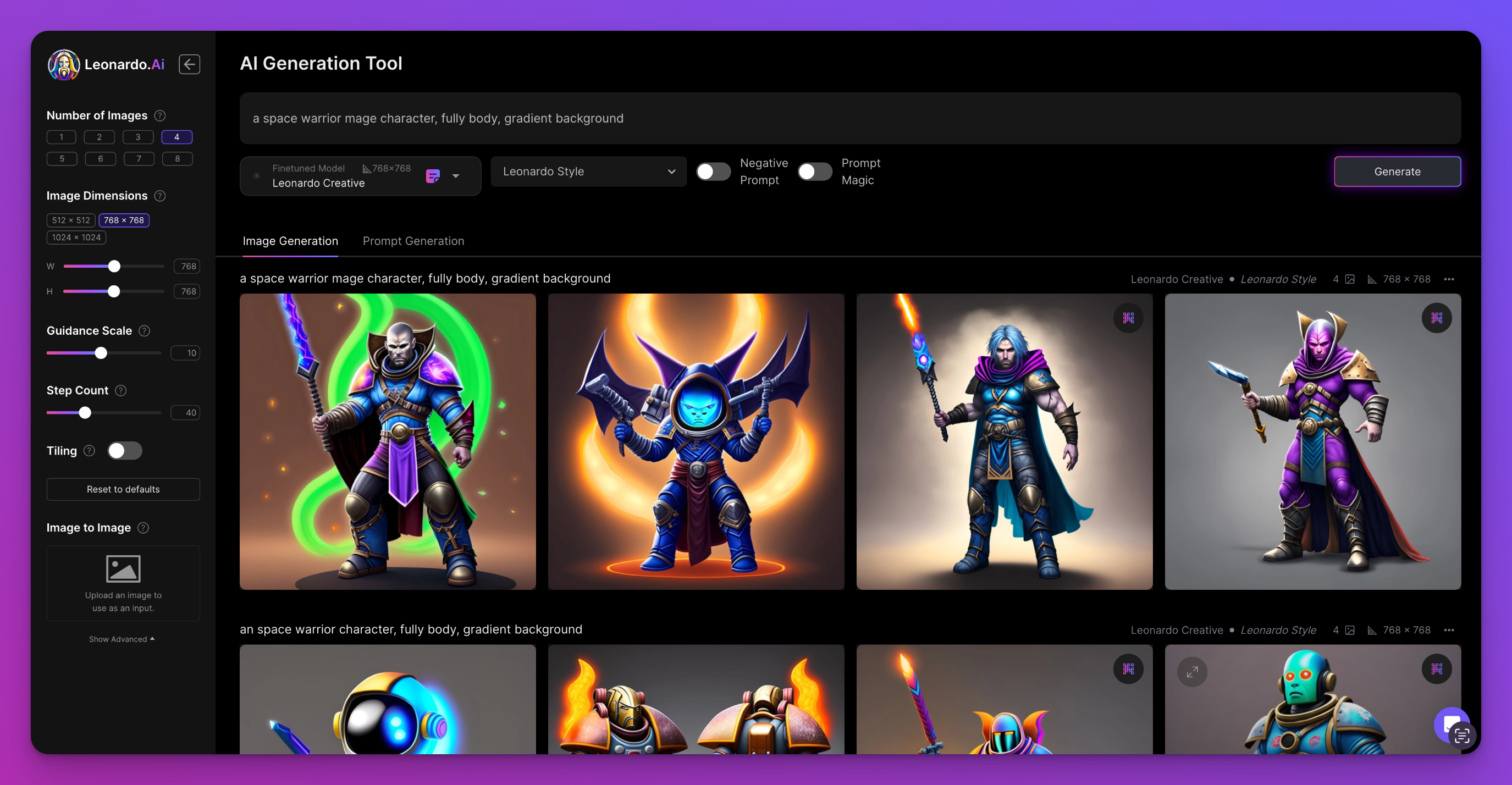
Leveraging Advanced Features
When using Leonardo AI, you can unlock its full potential by leveraging advanced features that incorporate machine learning capabilities and automation options.
Utilizing Machine Learning Capabilities
- Access advanced machine learning algorithms to enhance image generation and editing processes.
- Benefit from predictive analysis to improve the accuracy and quality of generated images.
- Utilize AI-driven recommendations for refining image prompts and enhancing creative output.
Exploring Automation Options
- Automate repetitive tasks such as image editing and generation for increased efficiency.
- Utilize batch processing features to generate multiple images simultaneously.
- Enable smart image editing tools that automatically adjust and enhance compositions based on AI recommendations.
Best Practices For Using Leonardo Ai
Preparing Data For Optimal Results
Ensuring your data is clean and well-structured is crucial for maximizing Leonardo AI’s performance. Prioritize organizing and cleaning your data before inputting it into the AI model.\
Regularly Updating Models
Keep your models up-to-date by regularly refreshing them with new data and insights. This ensures that Leonardo AI stays relevant and continues to provide accurate results.

Frequently Asked Questions on How to use Leonardo AI
How do you use Leonardo AI Discord?
To use Leonardo. AI on Discord, follow these steps: 1. Find a suitable AI image generator platform. 2. Prepare image prompts for image generation. 3. Generate images with the AI image generator. 4. Add AI-generated images to your website or Discord server.
Can I use Leonardo for free?
Yes, you can use Leonardo. for free.
What Is Leonardo? and How Does It Work?
Leonardo. Ai is an AI art generator that allows users to create and edit images. Users can generate high-resolution images using text or image inputs.
Conclusion
Leonardo AI is an incredibly powerful tool for generating stunning artwork and images. With its AI art generator capabilities, users can easily create and edit high-resolution images with text or image input. The platform offers a user-friendly interface and a range of features such as image guidance, canvas editing, and prompt editing.
Whether you’re an artist or a content creator, Leonardo AI is a game-changer that can take your creativity to the next level. Try it out today and unlock the limitless potential of AI-generated art.



